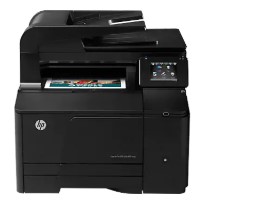HP LaserJet Pro M402n Printer Driver and Software For 64-bit/32-bit Windows Operating System.
To Run HP LaserJet Pro M402n Printer with your Operating System like Windows or Macintosh OS you will need HP LaserJet Pro M402n Driver and software which are compatible with your OS, Keep in mind that HP LaserJet Pro M402n Printer Driver For Windows and Mac are different. So you need to make sure you download the right version. Below are The latest Drivers and Software of HP LaserJet Pro M402n, and including the manual guide of HP LaserJet Pro M402n too. All you need to do is to choose which one is compatible with your Operating System and hit the download button.
HP LaserJet Pro M402n Printer Supported Windows Operating System:
- Microsoft Windows 10 (64-bit)/Microsoft Windows 10 (32-bit)
- Microsoft Windows 7 (64-bit)/Microsoft Windows 7 (32-bit)
- Microsoft Windows 8 (64-bit)/Microsoft Windows 8 (32-bit)
- Microsoft Windows 8.1 (64-bit)/Microsoft Windows 8.1 (32-bit)
- Microsoft Windows XP (64-bit)/Microsoft Windows XP (32-bit)
- Microsoft Windows Vista (64-bit)/Microsoft Windows Vista (32-bit)
Download HP LaserJet Pro M402n Driver & Software For Windows Operating System
| Driver/Software Descriptions | SIZE | Download |
 HP LJ Pro M402-M403 n, m, dn, dne Printer Series PCL 6 V3 Full Solution HP LJ Pro M402-M403 n, m, dn, dne Printer Series PCL 6 V3 Full Solution
The full solution software includes everything you need to install and use your HP LaserJet Pro M402n printer with Windows OS. This collection of software includes the complete set of drivers, installer and optional software. |
75.1 MB | |
 HP LJ Pro M402-M403 n, m, dn, dne Printer v3 PCL 6 Print Driver (no installer) HP LJ Pro M402-M403 n, m, dn, dne Printer v3 PCL 6 Print Driver (no installer)
This solution provides only the PCL 6 driver without an installer. To install the print driver uses the Add Printer Wizard. System requirements for Windows:
|
11.8 MB | |
 HP LaserJet Pro M402-M403 n, m, dn, dne PCL-6 v4 Print Driver (no installer) HP LaserJet Pro M402-M403 n, m, dn, dne PCL-6 v4 Print Driver (no installer)This solution provides only the PCL-6 driver without an installer. To install the print driver uses the Add Printer Wizard. Optimized for use with Windows 8, Server 2012, and higher operating systems. |
9.4 MB |
Manual Guide of HP LaserJet Pro M402n Printer
| Documents Descriptions | SIZE | Download |
 Setup Poster For HP LaserJet Pro M402n Printer Setup Poster For HP LaserJet Pro M402n Printer |
2.44 MB | |
 User Guide of HP LaserJet Pro M402n User Guide of HP LaserJet Pro M402n |
3.03 MB |
All HP LaserJet Pro M402n Driver, Software, and Manual Guide listed above are original from HP, So with this HP LaserJet Pro M402n Latest Driver and Software, your HP LaserJet Pro M402n Printer will work well with your selected OS, and if you need more information about this LaserJet Pro M402n Printer, you can Visit HP Official Site Here.