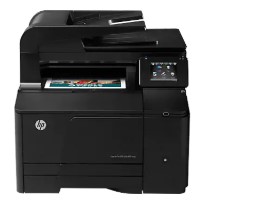HP LaserJet Enterprise 600 Printer M601 series Driver and Software For 64-bit/32-bit Windows and For Macintosh Operating System.
To Run HP LaserJet Enterprise 600 Printer with your Operating Systems like Windows or Macintosh OS you will need HP LaserJet Enterprise 600 Driver and software which are compatible with your OS, Keep in mind that HP LaserJet Enterprise 600 Printer Driver For Windows and Mac are different. So you need to make sure you download the right version. Below are The latest Drivers and Software of HP LaserJet Enterprise 600, and including the manual guide of HP LaserJet Enterprise 600 too. All you need to do is to choose which one is compatible with your Operating System and hit the download button.

HP LaserJet Enterprise 600 Printer Supported Windows Operating System:
- Microsoft Windows 10 (64-bit)/Microsoft Windows 10 (32-bit)
- Microsoft Windows 7 (64-bit)/Microsoft Windows 7 (32-bit)
- Microsoft Windows 8 (64-bit)/Microsoft Windows 8 (32-bit)
- Microsoft Windows 8.1 (64-bit)/Microsoft Windows 8.1 (32-bit)
- Microsoft Windows XP (64-bit)/Microsoft Windows XP (32-bit)
- Microsoft Windows Vista (64-bit)/Microsoft Windows Vista (32-bit)
Download HP LaserJet Enterprise 600 Driver & Software For Windows Operating System
| Driver/Software Descriptions | SIZE | Download |
 HP LaserJet Enterprise M601n, M601dn, M602n, M602dn, M602x, M603n, M603dn, M603xh Printer Full Software Solution HP LaserJet Enterprise M601n, M601dn, M602n, M602dn, M602x, M603n, M603dn, M603xh Printer Full Software SolutionThis is the full software solution for the HP LaserJet Enterprise 600 M600 Series Printers. The full solution software includes everything you need to install and use your HP LaserJet Enterprise 600 printer with Windows OS. This collection of software includes the complete set of drivers, installer and optional software. |
185.7 MB | |
 HP LaserJet Managed M601m, M602m Printer Full Software Solution HP LaserJet Managed M601m, M602m Printer Full Software Solution
This file contains all software that you need to run the HP LaserJet Enterprise 600 series with your Windows Operating System. |
213.1 MB |
HP LaserJet Enterprise 600 Driver Supported Macintosh Operating System:
- Mac OS X (v10.6.x)
- Mac OS X (v10.7.x)
- Mac OS X (v10.8.x)
- Mac OS X (v10.9.x)
- Mac OS X (v10.10.x)
- Mac OS X (v10.11.x)
- Mac OS X (v10.12.x)
Read: HP ENVY 4511 Full Drivers and Software (Free Download)
Download HP LaserJet Enterprise 600 Drivers For Macintosh (MAC) Operating System
| Driver/Software Descriptions | SIZE | Download |
 HP LaserJet Enterprise 600 Easy Start Driver HP LaserJet Enterprise 600 Easy Start Driver
HP Easy Start is the new way to set up your HP printer and prepare your Mac for printing. HP Easy Start will locate and install the latest software for your printer and then guide you through printer setup. |
9.1 MB | |
 FutureSmart Bundle Version 3.9.4 – HP LaserJet Enterprise M601/602/603 Series Printer FIRMWARE For Mac OS FutureSmart Bundle Version 3.9.4 – HP LaserJet Enterprise M601/602/603 Series Printer FIRMWARE For Mac OS
This HP firmware bundle available from the HP web site contains firmware for the printer, embedded JetDirect (if applicable), and device paper handling accessories in one convenient file. |
79.4 MB | |
 HP Easy Admin For Mac OS HP Easy Admin For Mac OS
This HP Easy Admin is the tool that will help to download the available driver packages locally on the system for the selected device. |
3.2 MB |
Manual Guide of HP LaserJet Enterprise 600 Printer
| Documents Descriptions | SIZE | Download |
 Installation Guide For HP LaserJet Enterprise 600 Series Installation Guide For HP LaserJet Enterprise 600 Series |
1.16 MB |
All HP LaserJet Enterprise 600 Driver, Software, and Manual Guide listed above are original from HP, So with this HP LaserJet Enterprise 600 Latest Driver and Software, your HP LaserJet Enterprise 600 Printer will work well with your selected OS, and if you need more information about this LaserJet Enterprise 600 Printer, you can Visit HP Official Site Here.